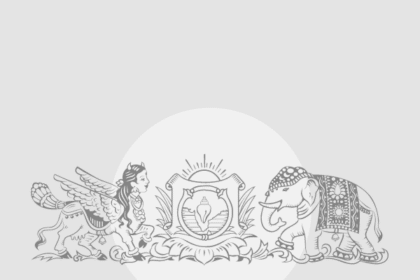Turning on Three Key iPhone Settings: Two-Factor Authentication, Stolen Device Protection, and Private Relay, Can Significantly Boost Your Security and Privacy
If you use an iPhone, you already have strong security built in. But did you know there are a few extra features you can turn on to make your iPhone even safer? These settings are especially useful if your phone gets stolen or if someone tries to hack your account. Whether you have the newest iPhone or an older one, here are three important security options you should enable today.
-
Turn On Two-Factor Authentication for Your Apple ID
- This is one of the most important security steps. Two-factor authentication (2FA) means that even if someone knows your password, they won’t be able to log into your Apple ID unless they also have a special code that’s sent to your trusted device. It adds a second layer of protection.
- To check if it’s on: Go to Settings > Tap your name at the top > Password & Security > Make sure Two-Factor Authentication is turned on.
-
Enable Stolen Device Protection
- This new feature is great if your iPhone ever gets lost or stolen. It makes it harder for someone to change your Apple ID password or turn off Find My iPhone, which is what thieves often try to do. It also blocks access to saved passwords unless your Face ID or Touch ID is verified. If you’re not in a familiar location (like home), some settings are locked for an hour to give you time to act.
- To turn it on: Go to Settings > Face ID & Passcode > Enter your passcode > Scroll down and turn on Stolen Device Protection.
- Use Private Relay (iCloud+ Feature)
- Private Relay keeps your browsing private when using Safari. It hides your IP address and encrypts your internet traffic, so no one—not even Apple—can see both who you are and what sites you visit. This prevents websites and network providers from tracking your location or creating a profile based on your internet activity.
- To enable it: Go to Settings > Tap your profile at the top > iCloud > Turn on Private Relay. (Note: You need an iCloud+ subscription to use this feature.)
Bonus Tip: Keep iOS Updated
- Apple regularly releases updates that fix bugs and security holes. Always make sure your phone has the latest software.
- To check: Go to Settings > General > Software Update.
Activating these features only takes a few minutes but could protect your data and privacy for years. Taking small steps now can help avoid big problems later.
Reference : https://www.dnaindia.com/technology/report-worried-about-your-iphone-getting-hacked-or-stolen-turn-on-these-3-powerful-security-settings-right-away-3149095